※ ChatGPTを利用し、要約された質問です(原文:レイアウトが崩れてしまう原因を教えて下さい。)
レイアウトが崩れる原因とは?
このQ&Aのポイント
テキスト数の増減やphotoのmarginをいじるとレイアウトが崩れてしまう理由について教えてください。
テキストが増えても減ってもレイアウトが崩れない方法はありますか?
添付データのようなデザインをtableを使わずに作りたいのですが、どのようにすればレイアウトを崩さずに実現できるでしょうか?
添付データのようなデザインをtableを使わずに作りたいのですが、
テキスト数の増減やphotoのmarginをいじるとレイアウトが崩れてしまいます。
テキストが増えても減ってもレイアウトが崩れない方法はありますか?
<style type="text/css">
.contents{
width: 650px;
margin-right: auto;
margin-left: auto;
}
.contents ul{
list-style: none;
}
.contents ul li.photo{
float: left;
border: 1px solid #ccc;
padding: 5px;
}
.contents ul li.text, .contents ul li.title{
margin-left: 200px;
}
.contents ul li.title{
margin-top: 20px;
margin-bottom: 10px;
color: #111;
}
.contents ul li.text{
font-size: 14px;
}
.contents ul li.photo a img{
border-style: none;
outline: none;
}
.contents ul li.title a:hover{
color: #ccc;
}
</style>
<div class="contents">
<ul>
<li class="photo"><a href=""><img src="sample.jpg" alt="サンプル" width="150" height="100" /></a></li>
<li class="title"><a href=""><u>これはサンプルです</u></a></li>
<li class="text">テキストテキストテキストテキストテキストテキストテキストテキストテキストテキストテキストテキストテキストテキストテキストテキストテキスト</li>
</ul>
</div>
<div class="contents">
<ul>
<li class="photo"><a href=""><img src="sample.jpg" alt="サンプル" width="150" height="100" /></a></li>
<li class="title"><a href=""><u>これはサンプルです</u></a></li>
<li class="text">テキストテキストテキストテキストテキストテキスト</li>
</ul>
</div>
<div class="contents">
<ul>
<li class="photo"><a href=""><img src="sample.jpg" alt="サンプル" width="150" height="100" /></a></li>
<li class="title"><a href=""><u>これはサンプルです</u></a></li>
<li class="text">テキストテキストテキストテキストテキストテキストテキストテキストテキストテキストテキストテキストテキストテキストテキストテキストテキストテキストテキストテキストテキストテキストテキストテキストテキストテキストテキストテキストテキストテキスト</li>
</ul>
</div>





![その他([技術者向] コンピューター) イメージ](https://gazo.okwave.jp/okwave/images/related_qa/c205_3_thumbnail_img_sm.png)








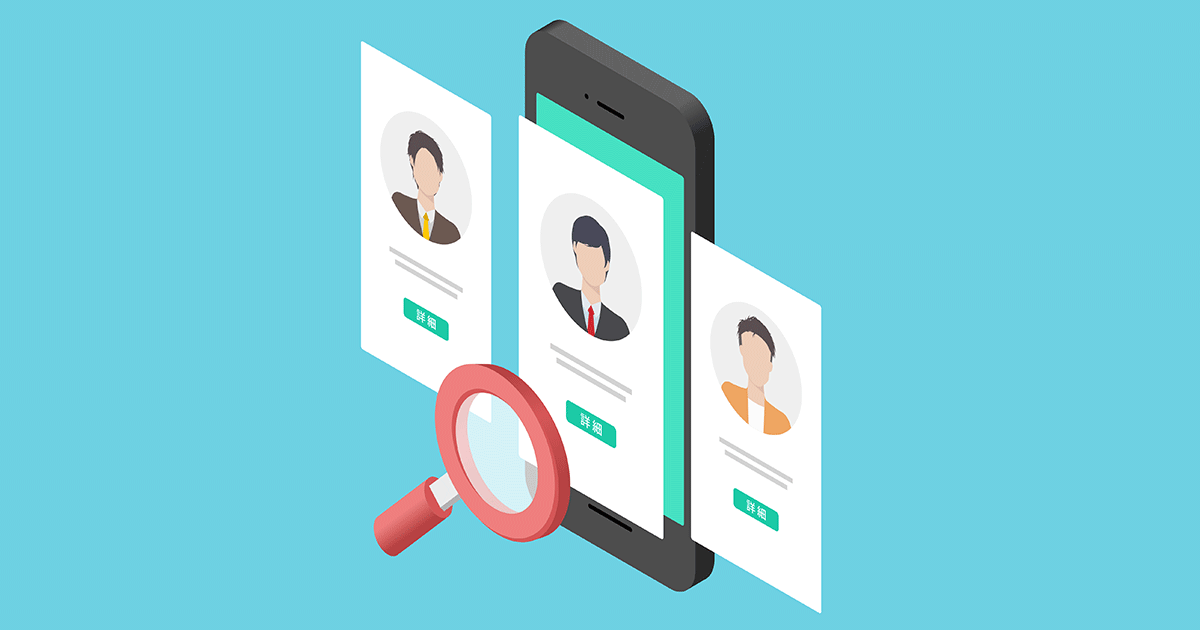

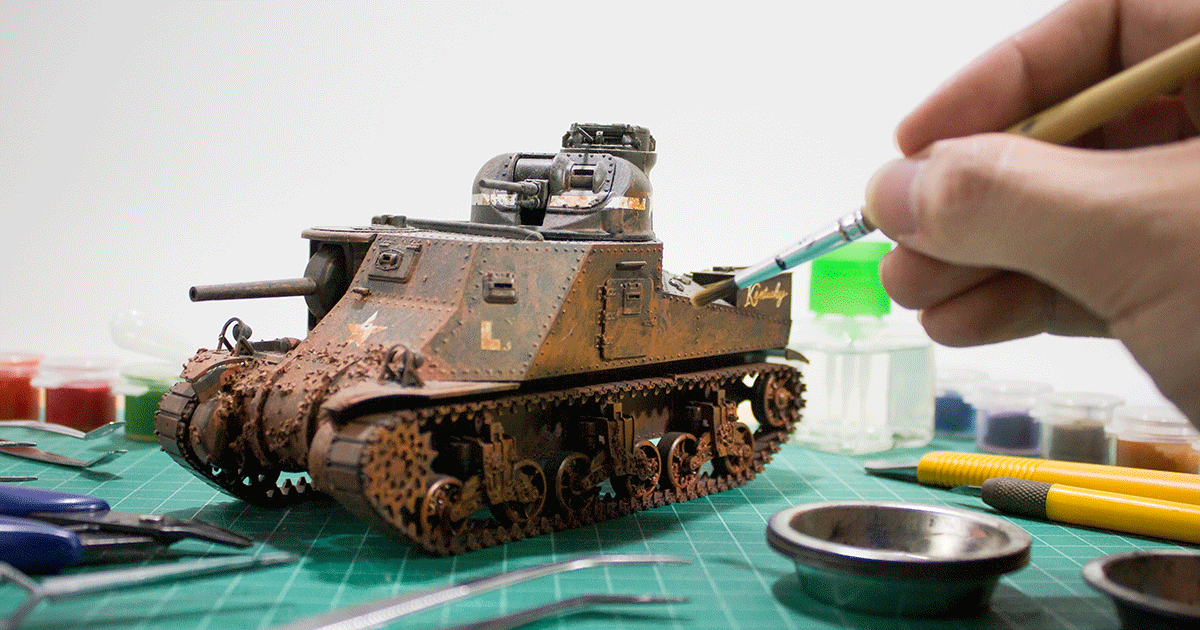







お礼
ありがとうございました。