Option Explicit
'Const xPath = "i:\!\"
Const xExt = ".xls"
Dim WSH As Object
Dim wExec As Object
Dim Cmd As String
Dim Result As String
Dim xPath As String
Dim xFileName As String
Dim jj As Long
Dim kk As Long
Dim mm As Long
Dim nn As Long
Sub ファイル検索()
Dim cnt As Long
Dim i As Integer
Dim wb(3)
Dim bk As String, lot As String, lt As String
Application.DisplayAlerts = False
Application.ScreenUpdating = False
bk = ActiveWorkbook.Name
'Setup please !!
xPath = ThisWorkbook.Sheets(1).Cells(2, "E")
lt = ThisWorkbook.Sheets(1).Cells(1, "E")
Call OLFA
nn = 2
'xFileName = Dir(xPath & "*.xls")
'Do While wb(1) = "" Or wb(2) = "" Or wb(3) = ""
Do
xFileName = ThisWorkbook.Sheets("tmp").Cells(nn, "D")
If (xFileName = Empty) Then Exit Do
If (wb(1) <> Empty) And (wb(2) <> Empty) And (wb(3) <> Empty) Then Exit Do
' 読み取り専用/自動リンク更新無しで開く
Workbooks.Open Filename:=(xPath & xFileName) _
, ReadOnly:=True _
, UpdateLinks:=0
Select Case Cells(1, "E")
Case Is = lt & "V"
If (wb(1) = Empty) Then
wb(1) = xFileName
End If
Case Is = lt & "N"
If (wb(2) = Empty) Then
wb(2) = xFileName
End If
Case Is = lt & "A"
If (wb(3) = Empty) Then
wb(3) = xFileName
End If
End Select
Application.DisplayAlerts = False
Workbooks(xFileName).Close (False)
' xFileName = Dir()
nn = nn + 1
Loop
ThisWorkbook.Activate
For i = 1 To 3
If (wb(i) <> Empty) Then
Workbooks(bk).Sheets(1).Cells(i, "A") = "wb(" & i & ")" & "=" & wb(i)
Else
Workbooks(bk).Sheets(1).Cells(i, "A") = "File not found !!"
End If
Next
Application.DisplayAlerts = True
Application.ScreenUpdating = True
End Sub
Sub OLFA()
Application.DisplayAlerts = False
Application.ScreenUpdating = False
Set WSH = CreateObject("Wscript.Shell")
'Cmd = "Dir i:\!\*.xls /-C /S /O:-D /T:W /4"
Cmd = "Dir " & xPath & "*" & xExt & " /-C /O:-D /T:W /4"
Set wExec = WSH.Exec("%ComSpec% /c " & Cmd)
Do While wExec.Status = 0
DoEvents
Loop
Result = wExec.StdOut.ReadAll
'ActiveSheet.UsedRange.ClearContents
kk = InStr(Result, vbCrLf)
If (kk > 0) Then
Call Cutter
End If
'Call Sweeper
Application.DisplayAlerts = True
Application.ScreenUpdating = True
Set wExec = Nothing
Set WSH = Nothing
End Sub
'Private Function Cutter(ByRef line)
Private Function Cutter()
Const xHead = "Date Time Size Name FileDateTime"
Dim xResult
Dim xResults
'Worksheets.Add before:=Worksheets(1)
ThisWorkbook.Activate
Worksheets("tmp").Activate
'ActiveSheet.UsedRange.ClearContents
xResults = Split(xHead)
Cells(1, "A").Resize(, UBound(xResults) + 1) = Split(xHead)
xResult = Split(Result, vbCrLf)
nn = 2
For mm = 0 To UBound(xResult)
If (xResult(mm) <> Empty) Then
xResults = Split(xResult(mm))
If IsDate(xResults(0)) Then
kk = 1
For jj = 0 To UBound(xResults)
If (xResults(jj) <> Empty) Then
Cells(nn, kk) = xResults(jj)
kk = kk + 1
End If
Next
If (kk > 5) Then
Cells(nn, 5).Resize(, kk - 1).Value = Empty
kk = InStr(Result, Cells(nn, 4).Value)
If (kk > 0) Then
Result = Mid(Result, kk, Len(Result))
Cells(nn, 4).Value = Mid(Result, 1, InStr(Result, xExt) + 3)
End If
End If
xFileName = xPath & Cells(nn, 4).Value
Cells(nn, 5) = FileDateTime(xFileName)
nn = nn + 1
End If
End If
Next
Columns("A:E").AutoFit
End Function


















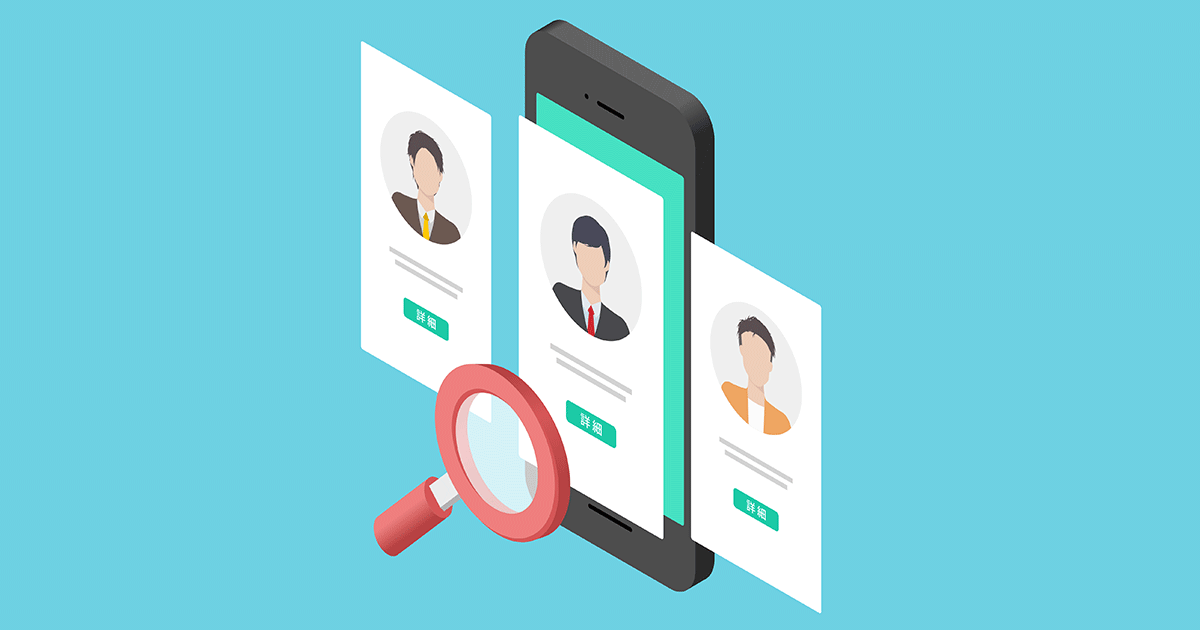

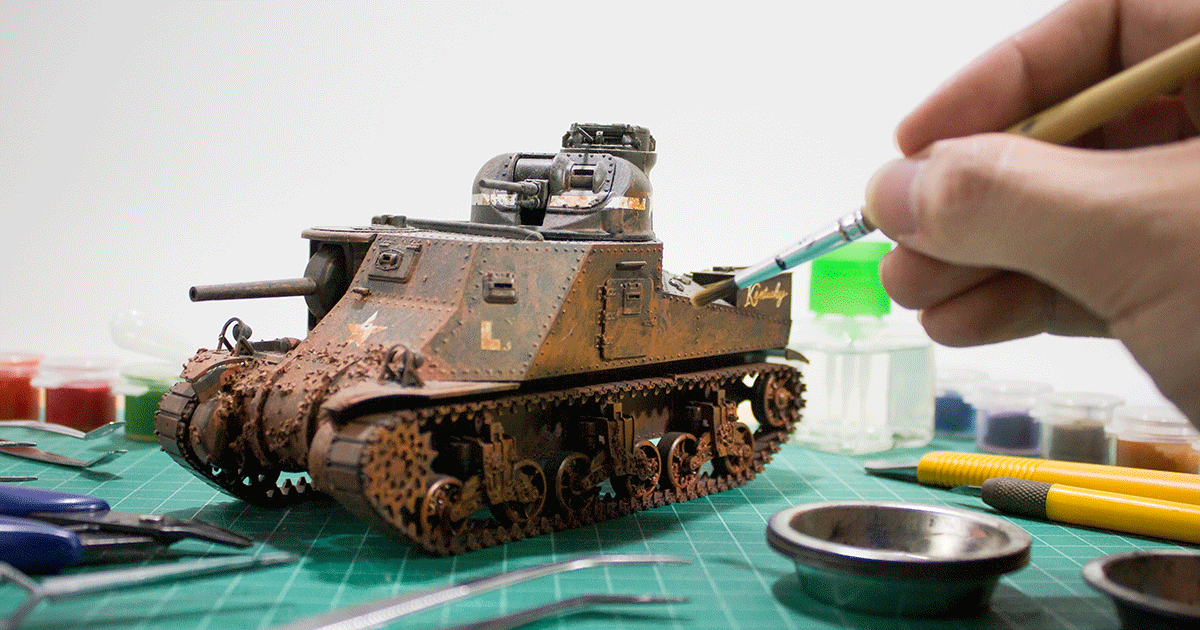







お礼
ご丁寧にプログラムまで示していただき、ありがとうございました。 「lt = Cells(1, 5)」と「Path = Cells(1, 5)」は、誤記でした。すいません。 正しくは、「lt = Cells(2, 5)」でした。 (試行錯誤しているうちに、写し間違えてました) そのあたり、含め少し修正したら、思った通りの結果になりました。 プログラムの中で、読み込む順番が変えられるかと思ってましたが、ワークシートに書いて並び替えるのが早いんですね。 勉強になりました。