ホームページ作成
背景を右下に設定する時は
<style type="text/css">
<!--
body{
background-image: url(背景画像のURL);
background-attachment: fixed;
background-repeat: no-repeat;
background-position: right bottom;
}
-->
</style>
を<head>から</head>までに書けばいいと書いてあったので
<html>
<head>
<meta http-equiv="content-type" content="text/html; charset=EUC-JP">
<title>無題</title>
<meta name="generator" content=" 6.0.0.49">
<style type="text/css">
<!--
body{
background-image: url(背景画像のURL);
background-attachment: fixed;
background-repeat: no-repeat;
background-position: right bottom;
}
-->
</style>
</head>
<body bgcolor="white" text="black" link="blue" vlink="purple" alink="red">
<p style="line-height:150%;"> </p>
</body>
</html>
と書きましたがダメでした。
どこが間違っていますか?
またどうすれば直るか教えてください。
当たり前ですが、「画像URL」のところはちゃんとアドレスに置き換えました。
















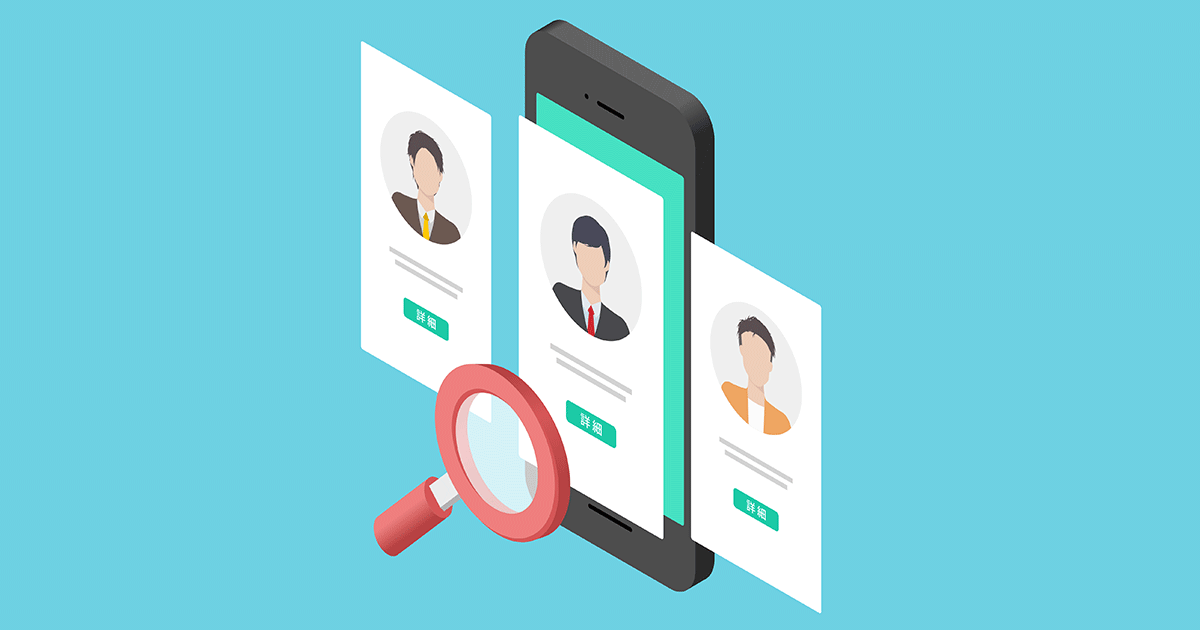

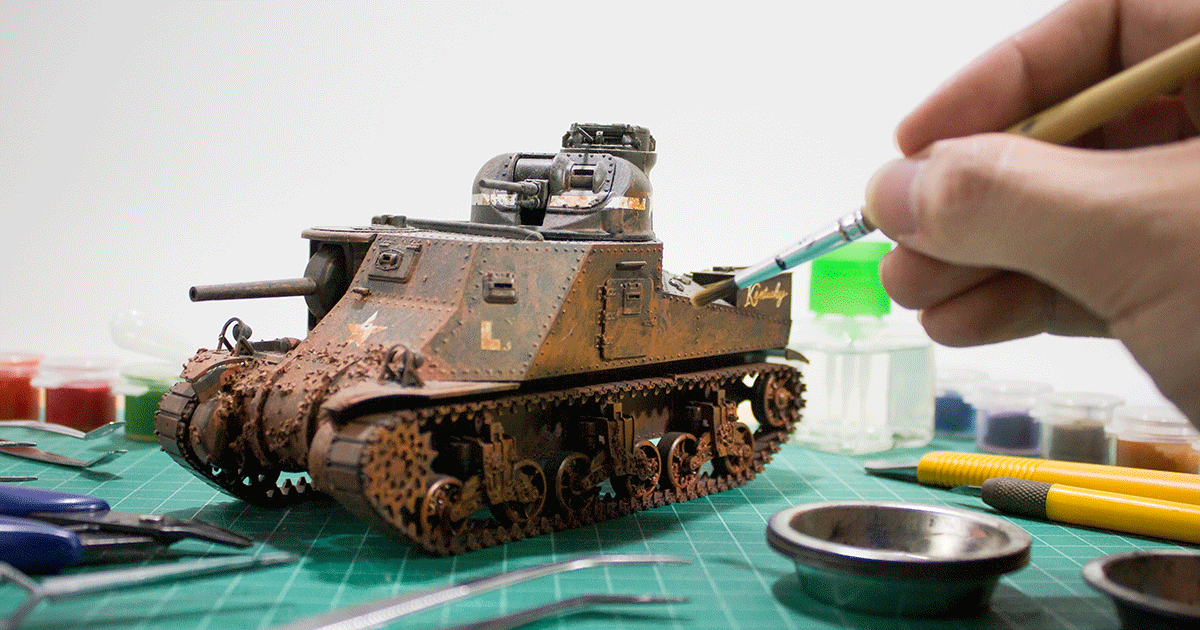







お礼
ありがとうございます。「表示」タブから「ソース」をクリックすること、はじめて知りました。恥ずかしいですが勉強になりました。で、貼り付けしたんですが。保存をして、新たに、画像を出してみても、変わりませんでした。何か、することがあるのでしょうか。